



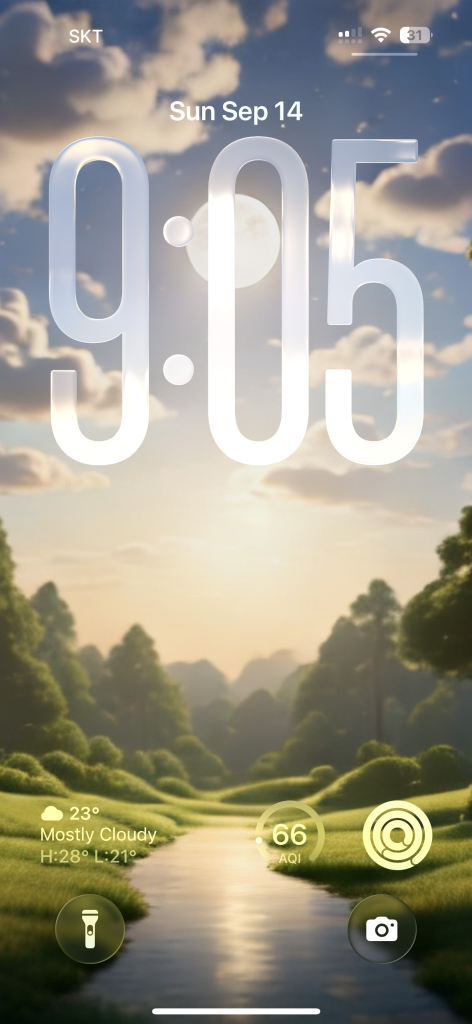
Apple Intelligence is now available in the Shortcuts since iOS 26, iPad OS 26, and macOS 26. That means we can build some really cool and useful automation based on that.
I created a shortcut that takes advantage of this by generating an abstract wallpaper that reflects the current weather and automatically applying sets it as your system wallpaper.
The most amazing part is that the whole process happens locally on your devices without an internet connection, which means no data usage, privacy issues, or quotas.
What it does
- Generates an abstract wallpaper based mainly on weather and date/time.
- Additionally, it utilizes the current calendar appointment, focus mode and currently used application. This is to ensure diversity in wallpaper styles.
- It performs locally and does not require sending anything to the server.
- Changes the system wallpaper to the generated one.
Add this shortcut
v1.0.4: https://www.icloud.com/shortcuts/c2ec317be7f14263a34a4fef0b264603
ChangeLog:
- Improved the wallpaper generation prompt to ensure a more natural look.
- Fixed a bug that could generate overly bright wallpapers at midnight
- If you use macOS, It automatically removes `User Folder/Pictures/Shortcuts Desktop Pictures` folder to prevent wallpaper files from being piling up..
Minimum Requirements
- iOS 26, iPadOS 26 or macOS 26 or higher
- Devices that support Apple Intelligence
Previous Versions
v1.0.3:
https://www.icloud.com/shortcuts/a982063dda6549fbb703d1b50e1c7e46
Improved style wallpaper generation prompt
v1.0.2:
Improve prompt to prevent putting text from appearing on wallpaper, and automatically remove temporary files on macOS.
https://www.icloud.com/shortcuts/d7c5d283b29b421aaba225993f649e5d
v1.0.1: Initial Version
https://www.icloud.com/shortcuts/0ac357bd3eba4dbc9a64df1bc0288dd2
Automate Your Wallpaper Updates
In the Automation tab of the Shortcuts app, You can trigger wallpaper update by setting conditions here.
For instance, you can update the wallpaper at a specific time or every time you connects your phone to the charger.

Simply choose the condition you want and search for the shortcut named ‘Wallpaper’.


Leave a Reply